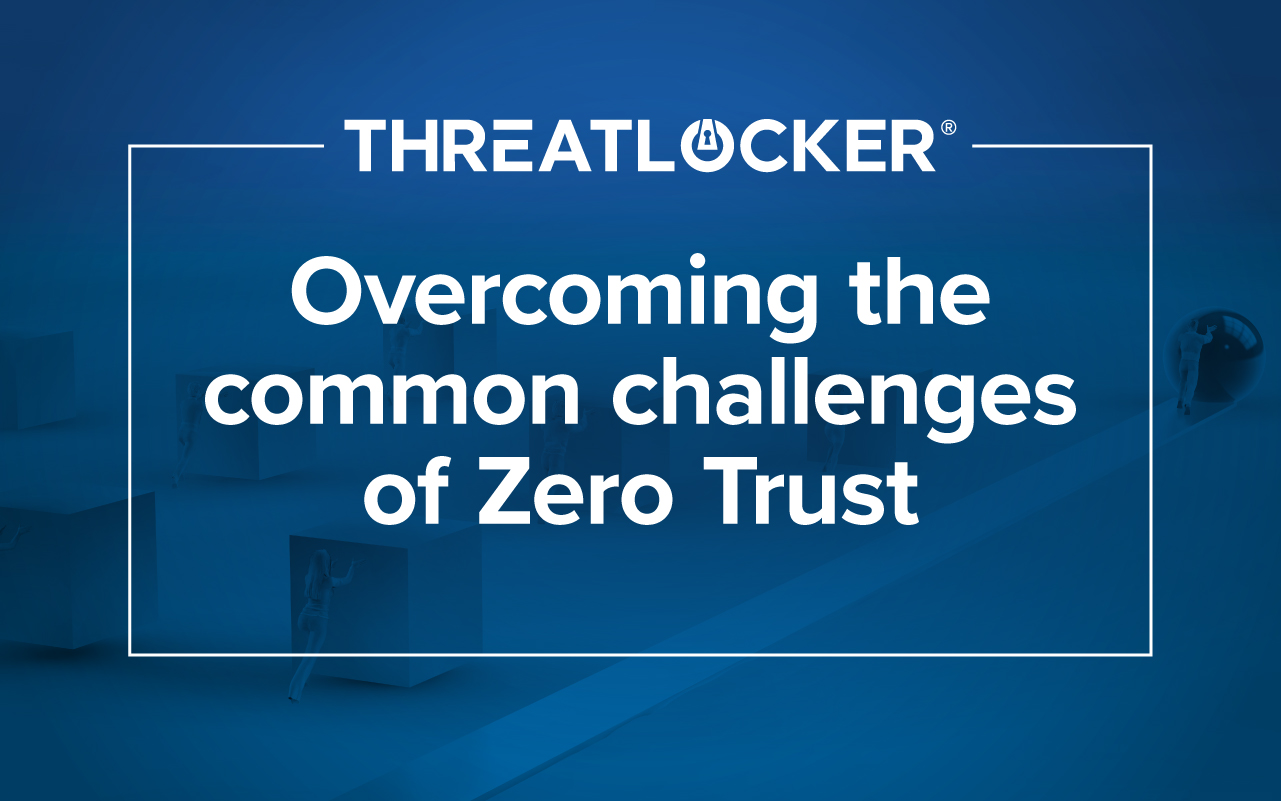Table of contents
Introduction
What do computers, smart devices, and hackers have in common? They all share the same network: the internet. Have you ever considered that any device connected to the internet can share data with any other device connected to the internet, regardless of its location? This network connectivity has positively impacted business operations in many ways. Information is available to you at a moment's notice. Workers are no longer required to be physically present in an office to perform their duties. Video conferencing allows colleagues to collaborate from anywhere in the world. And while this interconnectivity has improved productivity, it has also exposed us to danger. Criminals troll the cyber highways, searching for weaknesses, looking for businesses that have their guard down. So how do we protect ourselves from these hackers? Companies must adopt a robust network security posture.
What is network security?
Network security encompasses a business's efforts to protect its network-accessible devices and, in turn, its most valuable assets, preventing access to this valuable data by anyone not authorized. Every endpoint connected to the network is a potential entry point for cybercriminals. Therefore, a strong network security strategy will include layers of protection.
Picture a bank. The most valuable assets are locked securely inside the vault. Is the vault door accessible from the street? No, the vault door is located inside the bank. Is the vault door accessible from the lobby of the bank? Most likely not. The vault, as solid and impenetrable as it seems, is still tucked away behind multiple locked doors. Very few bank employees have the authority or ability to open the vault. These layers of protection are necessary to prevent unauthorized access to the bank's most valuable assets. The same approach should be taken to protect your business's most valuable assets.
Fences around buildings and door locks are obvious security devices. But how do these items protect network security? Protecting network devices starts with ensuring that bad actors can't physically access them. Your servers that house sensitive data are like the bank vault we discussed earlier. They should be encrypted, and access to them controlled. If a bad actor can physically access them, there is no easier way to steal your data than to pick up a server and take it.
Along with securing your servers, controlling access to your router(s), switches, and cables is essential. If a hacker can access this equipment, they could plug into your network, bypassing any security controls on your firewall and getting closer to your data. Think back to the bank vault. How effective is the security around the vault if the outer doors are left open or the keys are left unattended on the counter?
What if your business is like many today and operates without a central physical office? Whether a company has its servers hosted in an on-prem data center or in the cloud, its data still sits on a physical device. It is essential to prevent unauthorized users from having physical access. Choose a cloud provider that houses their equipment in a secure facility that includes physical security guards and employee vetting to ensure no one with mal intent can physically access your networked devices.
Like a bank protecting its valuables in a vault, you should ensure that users are given access on a least privileged basis, meaning they get access to precisely what they need to perform their duties and nothing more. You should create role-based access, keeping permissions as limited as possible to ensure no one has access to data they don't need access to for their job. One of the top ways businesses end up compromised by threat actors is through stolen user credentials. Administrator credentials are highly sought after, giving threat actors powerful access to your network. Most users will never need to perform tasks that require local administrator credentials. Eliminate local administrator accounts using a privileged access management tool.
Further protect your network by ensuring that users are using strong, unique passwords. Provide information security training regularly to help users recognize phishing attempts. Ensure they understand that your business is only as secure as their login habits.
Incorporate technology that further controls access to your valuable data. A perimeter firewall can be an effective technical control allowing IT administrators to control network access. The perimeter firewall is the gatekeeper. Intrusion detection systems (IDS) and intrusion prevention systems (IPS) are other types of network security controls. An IDS monitors the network for malicious activity and then alerts the IT team. An IPS monitors the network and can shut it down if it detects malicious activity. Create VLANs using switches, separating groups of devices into virtual LANs. Use endpoint firewalls to protect each endpoint. Install antivirus/anti-malware on every endpoint to help protect against malware. Endpoint detection and response (EDR) use heuristics to recognize potential threat behavior and respond to isolate the threat, preventing damage.
Why is network security important?
Consider this: Once a threat actor gains access to your network, they can potentially access everything connected to your network. Depending on your industry, this can include sensitive data like PII, PHI, or PCI. For this reason, it is imperative to do everything possible to limit unauthorized users' ability to access your network without hampering business productivity. It doesn't matter if a threat actor gains access to your corporate network by stealing a user's credentials, plugging their device into a network jack in your physical office, hacking into your firewall and changing your security settings, or cracking into your company's Wi-Fi; once they are in the network, they will do their best to move around until they find the data that is most valuable to your business. Then, they may stay hidden on your network, slowly exfiltrating data over time to try and evade detection, quickly dump terabytes of data onto the internet, or run ransomware to encrypt your data. Businesses can't afford to let cyber criminals gain a foothold in their environment. A robust network security strategy is a must to prevent cyberattacks.
How can ThreatLocker help you secure your network?
Today's business environment is highly connected and geographically diverse, with employees accessing corporate assets from various locations. This makes monitoring and defending the network a challenge. The ThreatLocker endpoint security platform can make this daunting task more manageable.
ThreatLocker Network Control is a centrally managed endpoint firewall that uses a simple client-to-server connection. Using Network Control, you can block inbound traffic to all assets based on IP address, object, and dynamic ACLs. Add a default deny Network Control policy to block all inbound traffic and create policies to permit access to only what is needed. Using dynamic ACLs, specified computers can connect to the protected asset regardless of the IP address it originates from. The IT team is not required to open and close firewall ports as users request. Instead, Network Control will automatically permit the connection if the device trying to connect has been designated as permitted.
Any unauthorized computer will be denied access. Lock down the network and only allow specific devices to access the resources they require for business and block all other access by default. ThreatLocker Network Control simplifies network control and protects your business's network from unauthorized access. Creating a policy to block all inbound network traffic enables administrators to designate a single device or group of devices and permit access to specific ports on specific servers. No other hosts will have visibility of those ports, even if they share the same subnet. Permit only the connections necessary and prevent unauthorized computers or IoT devices from accessing servers or endpoints, all while maintaining a complete log of network activity.
ThreatLocker Configuration Manager provides policies to disable guest and local admin accounts. You can set password complexity, length, and age restrictions on all your company's computers, whether in the office or remotely, from the central ThreatLocker portal. Enforcing strong user passwords will make it harder for adversaries to crack passwords and gain access to your network, helping to prevent unauthorized network access.
ThreatLocker Allowlisting provides powerful protection for your network environment. No untrusted applications or code can execute. Using a default deny approach, ThreatLocker Allowlisting can help prevent a threat actor from gaining access to your network environment using malware. Untrusted remote access tools, keyloggers, and ransomware will be blocked, keeping you in control of your network.
ThreatLocker Ringfencing™ allows you to create boundaries around all permitted applications to limit what that application can do and access once it is allowed to run. Your business may need to run MS Office, but does MS Office need to communicate with PowerShell or CMD? Use Ringfencing to control all applications' ability to interact with other applications, the registry, the internet, and your files. You can limit applications to only the specific users needing access to them. Use Ringfencing to create very granular controls around application access in your environment.
ThreatLocker Elevation Control allows you to reduce or eliminate the need for local administrator accounts and provides just-in-time elevation for only what is needed. By reducing the usage of local admin credentials, your network environment is more robust, as local administrator accounts are a high-value target and highly sought after by threat actors.
ThreatLocker Storage Control enables you to control access to networked storage. Create policies that permit access to UNC locations only to the users or applications that need access. Use Storage Control and Ringfencing to permit access to your backup files to only your backup software. Block all unknown UNC paths to eliminate the possibility that a bad actor can send your data to a UNC file they control. Use Storage Control to add additional layers of protection to your network.
ThreatLocker Detect can detect and alert on attempted suspicious behavior, while Application Allowlisting and Ringfencing stop the behavior before it has a chance to inflict damage. With ThreatLocker Detect policies, threat levels can automatically increase based on your risk appetite. Once a specific threshold is reached, ThreatLocker Detect can react to the perceived threat. For example, suppose a server has multiple unsuccessful RDP attempts. Once the threshold reaches a specified level, ThreatLocker Detect can respond by shutting down the RDP port and alerting your IT team.
The ThreatLocker endpoint security platform can help security professionals to protect their vault: the assets and data most important to them and their customers, providing many layers of protection from endpoint to server. To see how the different ThreatLocker modules can assist you in protecting your network, book a live demo today.