ThreatLocker® Web Control
Web access control is a must-have for cybersecurity, but it often means adding yet another third-party tool to your stack. That means more vetting, integration headaches, and potential security gaps. Let’s simplify.
Why ThreatLocker® Web Control?
- Seamless integration. A unified solution in one platform. No need for additional tools and portals.
- Agent or agentless options available. With the ThreatLocker agent, you gain more control, more flexibility, and better user experience.
- Smarter protection. With access to millions of data points—including insights from trusted sources like the UK Safer Internet Centre—we automatically identify unknown or suspicious sites and help stop phishing attacks.
How ThreatLocker® Web Control works
A few simple network configurations—that’s all it takes.
And we will take care of them. We'll do all the heavy lifting.
More than just a website blocker
- Build libraries of prohibited websites and dynamically update them for you
- Ensure a great experience for your teammates: our Web Control does not rely on a DNS redirecting users to another website that will often cause certificate errors. Instead, they will be redirected to a company-managed page with instructions on their options. With the new ThreatLocker Web Control, we eliminate all these risks and extra work. In addition, ThreatLocker browser extension enhances the user experience, letting them easily request permission to blocked sites.
- Protect your network from unmanaged devices. When a visitor or your employees connect to your company’s network through their personal, unmanaged devices, we will apply the same policies to secure your environment. Thus, we are reducing the risk of anyone getting a foothold into your network.
- Organize website categories in advance, so you can quickly identify and block potential malicious websites.
- Stay compliant with GDPR, HIPAA, and PCI DSS with much less effort.
FREQUENTLY ASKED QUESTIONS
Network Control is a powerful solution to your networking security needs, but it requires having an agent installed on every endpoint. While this is the preferred method of overall security by using the ThreatLocker agent, ThreatLocker Web Control does not require an agent to provide security to your network.
By configuring your network to utilize ThreatLocker Web Control to handle your DNS requests, your policies can control content being delivered on your network to all devices connected, including mobile devices.
No, it is not a prerequisite. However, with ThreatLocker Web Control enabled in tandem with Network Control, you will have expanded functionality on blocked content through Network Control. With the use of a Chrome extension, your users will be routed to a ThreatLocker web page that shows why they cannot access the page and gives the option to request access. This will give your administrators notifications of requests through our current supported methods, along with a quick way to action and grant access.
ThreatLocker Web Control supports exclusions. As an example, should you need to block access to social media platforms and wish to use our built-in, you can create exclusions to specific platforms based on business needs.
We have plans to increase the customization options and to allow branding soon, giving your users the information they need and a more comfortable experience when they experience a blocked web page.
No, ThreatLocker will process your agent-based policies before needing to reach out to ThreatLocker Web Control as a catch-all for any traffic that is not being explicitly blocked through a Network Control policy.
ThreatLocker Web Control logs will be produced in your Unified Audit showing which web DNS requests have been blocked, giving visibility to content attempted to be accessed.
have more questions?
WEB CONTROL FEATURES

Reduce risks from additional third-party tools
Remove security gaps and hidden costs from third-party tools by controlling access to websites within the ThreatLocker platform.

Streamline your technology strategy
Use ThreatLocker Web Control for seamless integration and avoid fragmented security insights data.
Increased security posture
Apply the same security policies to unmanaged devices accessing your network. Plus, control the websites users can access and reduce the risks of phishing attacks.
HEAR FROM OUR CUSTOMERS
start Your path to stronger defenses
Get a trial
Try ThreatLocker free for 30 days and experience full Zero Trust protection in your own environment.
Book a demo
Schedule a customized demo and explore how ThreatLocker aligns with your security goals.
Ask an expert
Just starting to explore our platform? Find out what ThreatLocker is, how it works, and how it’s different.