


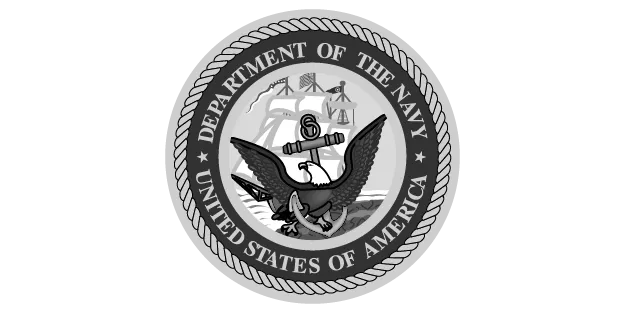
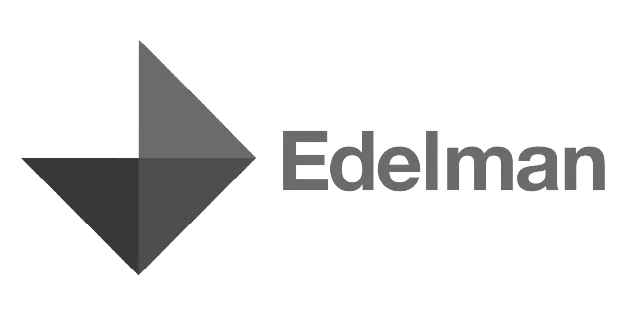








Government organizations have become a prime target for cybercriminals and threat actors because they have more responsibilities and fewer resources than the private sector. ThreatLocker addresses this by providing an all-encompassing, enterprise-grade cybersecurity solution that does the work of multiple programs - and does it better. Our application containment and Storage Control features stop ransomware in its tracks, countering even the most sophisticated attacks like macro viruses and fileless malware.
ThreatLocker Allowlisting ensures that emergent threats, no matter how new, can’t cause damage to your organization or the people it serves. Allowlisting is recommended by the U.S. Federal Government’s Chief Information Officer as part of the Modernizing Government Technology Act of 2018.
ThreatLocker benefits for government entities and contractors:
Maintain control over which applications are allowed to be installed and execute, as well as how they interact within the environment.
Meet compliance regulations to protect confidential information by controlling and logging all access to data and applications, reducing the risk of data breaches or leaks.
Contain and isolate applications from interacting with critical systems and data to prevent ransomware from spreading laterally across a network.
Deny all applications that aren’t explicitly approved and provide a Zero Trust Default Deny approach, reducing the risk of zero-day exploits and malware attacks.
Unlike antivirus or traditional EDR, ThreatLocker Allowlisting solution puts you in control of what software, scripts, executables, and libraries can run on your endpoints and servers. This approach stops not only malicious software in its tracks but also stops other unpermitted applications from running. This process greatly minimizes cyber threats and other rogue applications from running on your network.
Normally, applications have access to all the same data as the end user. If an application is absolutely necessary, ThreatLocker Ringfencing can implement Zero Trust controls comparable to, but more granular than, traditional application containment tools. ThreatLocker Ringfencing controls what applications are able to do once they are running. By limiting how software can interact on your devices, ThreatLocker can reduce the likelihood of an exploit being successful or an attacker weaponizing legitimate tools such as PowerShell. These controls can prevent applications from interacting with another application, your files, data, or the internet.
Elevation Control puts IT administrators in the driver’s seat, enabling them to control specific applications that can run as a local admin without giving users local admin rights. With applications such as QuickBooks that need to run with local admin access, elevation control can limit that access without impacting operational workflow, which can prevent the further spread of an attack, like application hopping, in case there is a breach in the endpoint.
ThreatLocker Storage Control provides policy-driven control over storage devices, whether the storage device is a local folder, a network share, or external storage such as a USB drive. Storage Control allows you to set granular policies, such as blocking USB drives or blocking access to your backup share except when your backup application is accessed.



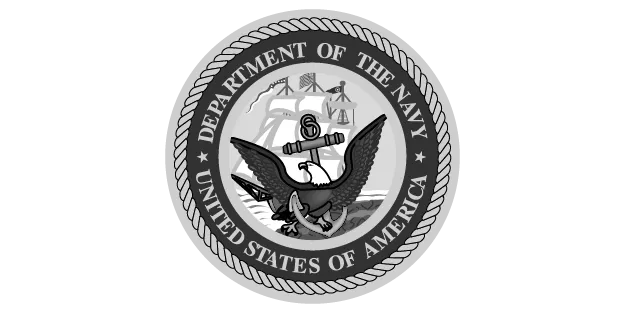
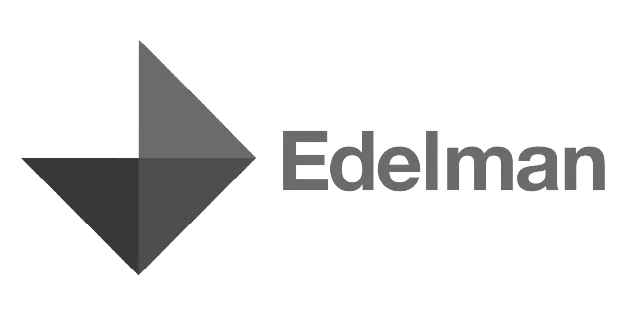











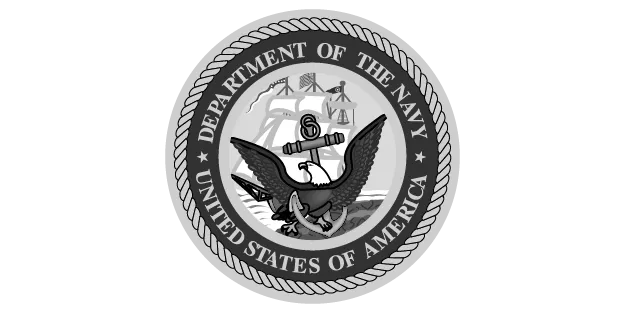
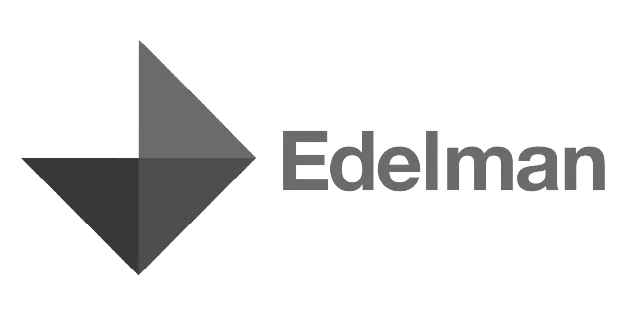








Try ThreatLocker free for 30 days and experience full Zero Trust protection in your own environment.
Schedule a customized demo and explore how ThreatLocker aligns with your security goals.
Just starting to explore our platform? Find out what ThreatLocker is, how it works, and how it’s different.