A whole new level of application approval.
The ThreatLocker® User Store is a catalog of pre-approved applications that lets your users run the apps they need—without compromising your cybersecurity stance. Once you set up your library, you can easily manage license keys and counts there as well. Best of all, you save time, reduce frustrations, and keep your security framework strong without extra effort as users install new apps.
Fact: Zero Trust is the most robust and secure approach to cybersecurity.
Also a fact: It can introduce user experience challenges—authentication fatigue, access delays, and added complexity.
At the core of our Zero Trust solutions, we’ve tackled these challenges head-on with Cyber Hero® 60-second response times and a streamlined application approval process. Now, we’re raising the bar even higher with the new ThreatLocker User Store application. A user needs to install an application on their machine. The requested application is not on your current Allowlist. This is how the ThreatLocker User Store comes to the rescue.
1. Instead of denying the request, we offer a list of compatible pre-approved apps from the ThreatLocker User Store. If the requested app is in the ThreatLocker User Store, we present it directly—no alternatives needed.
2. The user chooses the application option, and the rest is a breeze:
Your users now have a new application on their device with minimal disruption to their project. They feel empowered and in control, and you didn’t have to do anything to maintain your secure Zero Trust environment.

When users try to run an application that is not permitted, the blocked item popup they receive will also show the option to View Available Applications if there are similar applications published in the User Store.
The ThreatLocker tray will also hold a View Available Applications option that will bring the user to the User Store.
Any built-in applications and custom applications that you have created in ThreatLocker can be included in the User Store.
Yes. Policies in the User Store can be set for the Entire Organization, any group, or individual computers. Once policies are published, the items will only display for the specified computers.
In the User Store, policies can be set to restrict and count the number of installs. You can insert a license key if it is needed for the installation. Each computer that downloads the application will reduce the license count by 1, and when there are no more licenses available, the application will no longer be accessible to end users.
The User Store is specifically for your organization, and no outside organizations have access to your User Store.
Yes. Users can still Request Access when software is blocked.
No. The ThreatLocker User Store creates computer-level policies on the fly at the time an end user installs software from the Store.
Yes. When setting up User Store policies, you can apply temporary Elevation on applications that require it. Once the Elevation expires, the application will run with standard user permissions, making it convenient to allow the Elevated permissions for installation while enforcing the application to run under the standard user context.
Quickly offer safe app alternatives protected by Allowlisting and Ringfencing™. This way, you reduce the risk of unsafe alternatives.

Users gain swift access to the apps they need. And you don’t need to put in ongoing extra effort to make it happen.

Permit access to applications for a specified amount of time. Automatically block the application after the policy has expired.
Try ThreatLocker free for 30 days and experience full Zero Trust protection in your own environment.
Schedule a customized demo and explore how ThreatLocker aligns with your security goals.
Just starting to explore our platform? Find out what ThreatLocker is, how it works, and how it’s different.