ThreatLocker® Patch Management
Secure your network and say goodbye to tedious work and unexpected surprises.
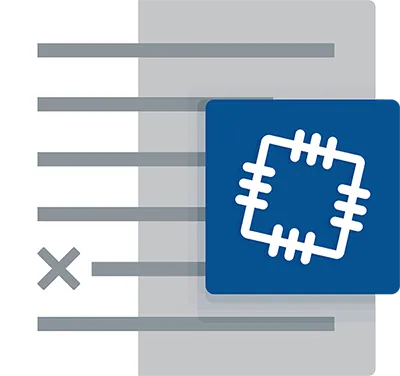
What is ThreatLocker® Patch Management?
ThreatLocker® Patch Management acts as a vigilant guard, constantly scanning your devices for outdated applications and identifying those in need of patching. It takes care of the tedious work—eliminating the need to check multiple sources for different alerts—by consolidating everything into one place for seamless management.
Instead of spending time researching and deciding on every pending patch—what, when, and how—ThreatLocker Patch Management handles it all for you.
Read the blog post: What is patch management? A guide to staying secure and compliant
Why ThreatLocker® Patch Management?
While the patch management process is quite common and repetitive, it remains time-consuming and brings new challenges every time:
- Will the updates conflict with existing applications?
- Is this a zero-day threat that must be addressed immediately?
- Could unintended changes in default settings disrupt workflows?
Even a routine task can turn into a high-stakes challenge. ThreatLocker® is making these challenges a thing of the past. Now, Patch Management addresses all these concerns and supports a streamlined, stress-free patch management process. We’ll even dare to say, install Patch Management and forget about patch management: we got it covered.
How does ThreatLocker® Patch Management work?
Once identified, the ThreatLocker® Cyber Hero® Team will inspect the software update within a testing environment before pushing it to your managed devices. We’ll make sure the software update does exactly what it’s supposed to—nothing more, nothing less—so your environment stays secure and stable.
From there, patching proceeds according to your preset patch management policies—whether based on specific machines, organizations, or timing. When needed, you can defer software updates up to 90 days. No more manual updating applications on each machine or mass pushes.
FREQUENTLY ASKED QUESTIONS
ThreatLocker has an entire team of built-in providers that work 24/7 testing every built in app, testing every update, installing it in their environments, cataloging the files, ensuring that the update is now on the allowlist, ensuring the process is smooth and seamless from beginning to end. And when there is a problem in the environment, ThreatLocker reports this centrally.
So now we can show you the applications in your environment that are out of date, that are missing updates and provide a method to patch them right from the same platform.
ThreatLocker Patch Management will display a flag on the Organization’s Application list that shows if any computers in the organization are running an out-of-date version of that application. Admins can quickly drill down and see exactly which computers are running the out-of-date software and choose to patch immediately, if desired.
With ThreatLocker Patch Management, you can create policies to patch applications. And once an update is observed, those policies will automatically apply the updates according to the delay and schedule that the admin has set. When a policy is triggered and has not yet been patched, the policies will display in a single page, allowing the admin to trigger an update before the policy is set to apply and to cancel the patch policy if needed.
ThreatLocker Patch Management will display a patch history for each computer that will show which patches have been applied or skipped.
Absolutely! When creating patch policies, you can customize policies for the Entire Organization, Computer Groups, and individual Computers. Each policy can have a specified delay between the time an update is observed to the time in which the patch is applied, and you can schedule them based on your needs.
PATCH MANAGEMENT BENEFITS

No more alert fatigue
Ditch the chaos of multiple alerts. Everything you need—real-time monitoring and software updates—in one place, 24/7.

No more research and stress
Stop wasting time analyzing every update. We handle it all with precision, keeping your network stable and secure
More time for what matters
Implement the best Ringfencing™ policies for your business driven by analytics from millions of endpoints worldwide.
HEAR FROM OUR CUSTOMERS
start Your path to stronger defenses
Get a trial
Try ThreatLocker free for 30 days and experience full Zero Trust protection in your own environment.
Book a demo
Schedule a customized demo and explore how ThreatLocker aligns with your security goals.
Ask an expert
Just starting to explore our platform? Find out what ThreatLocker is, how it works, and how it’s different.