


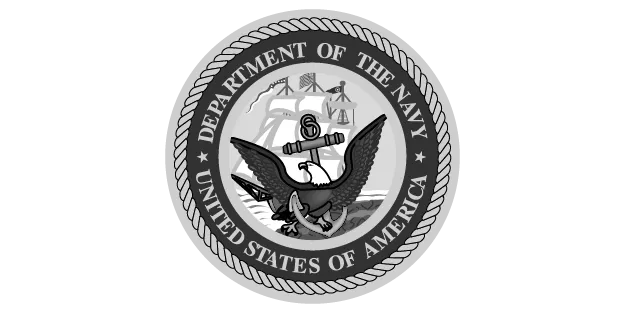
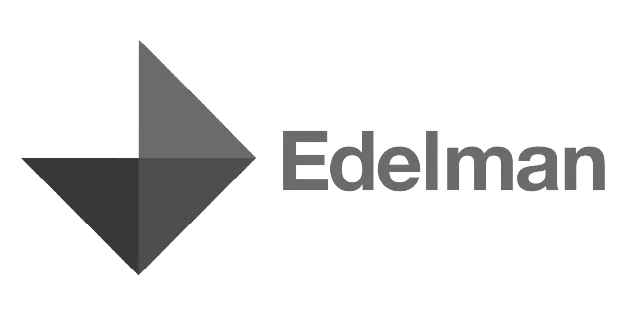








Organizations within the finance industry are prime targets for cyberattacks because of the amount of sensitive data they host. A cyberattack that compromises your clients’ personal data will strip your firm of its credibility, and any reputational damage incurred may halt business development and contribute to your company going out of business.
Waiting too long before you initiate your organization's cybersecurity will dramatically increase your risk of a cyberattack. Investing in a reliable cybersecurity solution like ThreatLocker can put your organization one step ahead of cyber threats and reduce your chances of falling victim.
ThreatLocker benefits for financial service companies:
Reduce the potential avenues for attacks with Allowlisting and Ringfencing by allowing the applications needed for organization operation and blocking everything else.
Storage Control helps mitigate the risk of external breaches and internal data leaks by providing policy driven control over access to USBs, local folders, or network shares.
ThreatLocker Unified Audit provides real-time detailed logs and visibility into what applications are running and accessing data, as well as files that have been accessed.
ThreatLocker Endpoint protection denies all applications that aren’t explicitly approved and provides a Zero Trust Default Deny approach which reduces the risk of zero-day exploits and malware attacks.
Unlike antivirus or traditional EDR, ThreatLocker Allowlisting solution puts you in control of what software, scripts, executables, and libraries can run on your endpoints and servers. This approach stops not only malicious software in its tracks but also stops other unpermitted applications from running. This process greatly minimizes cyber threats and other rogue applications from running on your network.
Normally, applications have access to all the same data as the end user. If an application is absolutely necessary, ThreatLocker Ringfencing can implement Zero Trust controls comparable to, but more granular than, traditional application containment tools. ThreatLocker Ringfencing controls what applications are able to do once they are running. By limiting how software can interact on your devices, ThreatLocker can reduce the likelihood of an exploit being successful or an attacker weaponizing legitimate tools such as PowerShell. These controls can prevent applications from interacting with another application, your files, data, or the internet.
Elevation Control puts IT administrators in the driver’s seat, enabling them to control specific applications that can run as a local admin without giving users local admin rights. With applications such as QuickBooks that need to run with local admin access, elevation control can limit that access without impacting operational workflow, which can prevent the further spread of an attack, like application hopping, in case there is a breach in the endpoint.
ThreatLocker Storage Control provides policy-driven control over storage devices, whether the storage device is a local folder, a network share, or external storage such as a USB drive. Storage Control allows you to set granular policies, such as blocking USB drives or blocking access to your backup share except when your backup application is accessed.



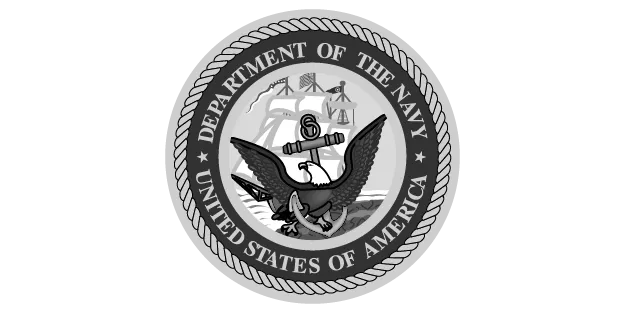
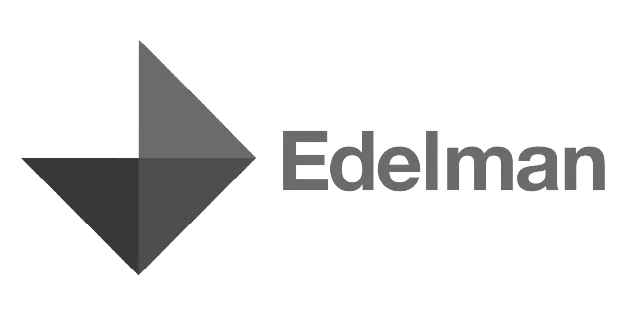











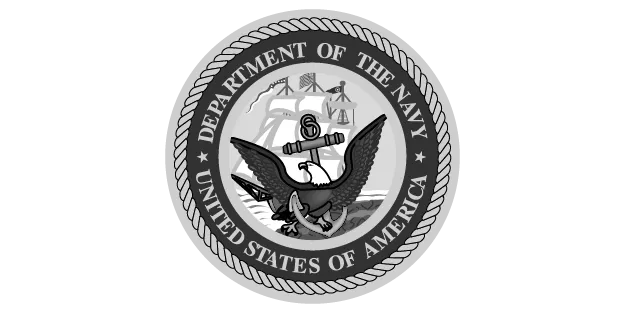
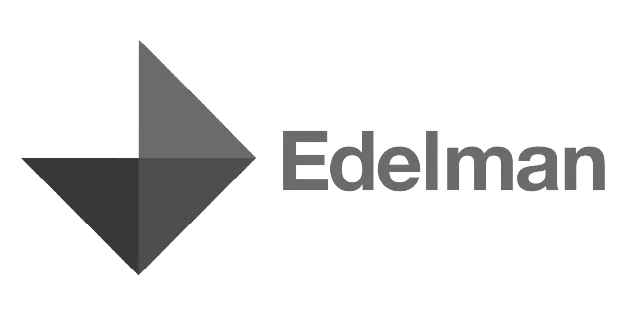








Try ThreatLocker free for 30 days and experience full Zero Trust protection in your own environment.
Schedule a customized demo and explore how ThreatLocker aligns with your security goals.
Just starting to explore our platform? Find out what ThreatLocker is, how it works, and how it’s different.