ThreatLocker® Cloud Control
Introducing ThreatLocker® Cloud Control, your powerful ally to protect your Microsoft 365 tenant against phishing attacks and token thefts.
Why ThreatLocker® Cloud Control for Microsoft 365?
Some of the biggest challenges with Microsoft 365 are phishing and token theft. The problem is you can’t control what users click on. They see a convincing email, are in a rush, or are simply distracted. Next thing you know, they enter their credentials, approve the MFA prompt—and just like that, the cybercriminals get in with full access to users’ accounts.
ThreatLocker Cloud Control leverages built-in intelligence to assess whether a connection from a protected device originates from a trusted network. By analyzing connection patterns from protected computers and mobile devices, it automatically identifies and allows trusted connections.
The result? Only users from IP addresses and networks deemed trusted by ThreatLocker can get in—automatically blocking phishing and token theft attacks. So, no matter how successful cybercriminals are with their phishing attacks and token thefts—all their efforts are useless now.
How does ThreatLocker® Cloud Control work?
You start by installing the ThreatLocker Agent on users’ laptops and ThreatLocker MDS on their phones. It’s quick and easy.
- A user connects to a new network with their protected device and their IP address now changes.
- ThreatLocker tracks and learns commonly used IP addresses and automatically updates your Microsoft 365 named locations, maintaining a collection of the most up-to-date IP addresses and networks associated with the protected device.
- Should a cybercriminal manage to intercept your user’s token with a man-in-the-middle (MITM) attack, or steal login credentials through phishing, they simply won’t be able to get in. Why? Because their IP address isn’t in a permitted named location. No match. No entry.
Microsoft 365 compared
PROTECTED
VULNERABLE
PROTECTED
VULNERABLE
PROTECTED
VULNERABLE
PROTECTED
VULNERABLE
PROTECTED
VULNERABLE
PROTECTED
VULNERABLE
PROTECTED
VULNERABLE
PROTECTED
VULNERABLE
PROTECTED
VULNERABLE
Get the Cloud Control one-pager
Download the one-page overview to see how auto-maintained Microsoft 365 named locations allow only trusted networks - blocking phishing and token theft, even in the case of stolen credentials.
FREQUENTLY ASKED QUESTIONS
Yes! The app is available for both iOS and Android. When a device is added to the ThreatLocker Portal, we send a link to the end user that will take them to the correct app Store.
Yes, the app is compatible with both iOS and Android tablets.
ThreatLocker MDS was built for mobile devices. This lightweight app sits on the device collecting its current IP address and relaying that to the ThreatLocker Portal.
ThreatLocker MDS will send mobile devices' current IP addresses to ThreatLocker. Then the ThreatLocker Agent will send up computers’ current IP addresses, and ThreatLocker will update the Named Locations used in 365 with the most up to date IP address. When an IP address changes, the change will automatically be captured and relayed to 365, ensure that access to 365 remains seamless, regardless of where the user is accessing from.
THREATLOCKER CLOUD CONTROL BENEFITS

Mitigate Microsoft 365 token theft and phishing attacks
Reduce risks of phishing attacks and token theft in your Microsoft 365 tenant.

Minimize downtime and business disruptions
Ensure business continuity; avoid financial impact breaches.
Reduce cyber risk
Limit attack surface and future-proof against evolving threats.
HEAR FROM OUR CUSTOMERS
start Your path to stronger defenses
Get a trial
Try ThreatLocker free for 30 days and experience full Zero Trust protection in your own environment.
Book a demo
Schedule a customized demo and explore how ThreatLocker aligns with your security goals.
Ask an expert
Just starting to explore our platform? Find out what ThreatLocker is, how it works, and how it’s different.