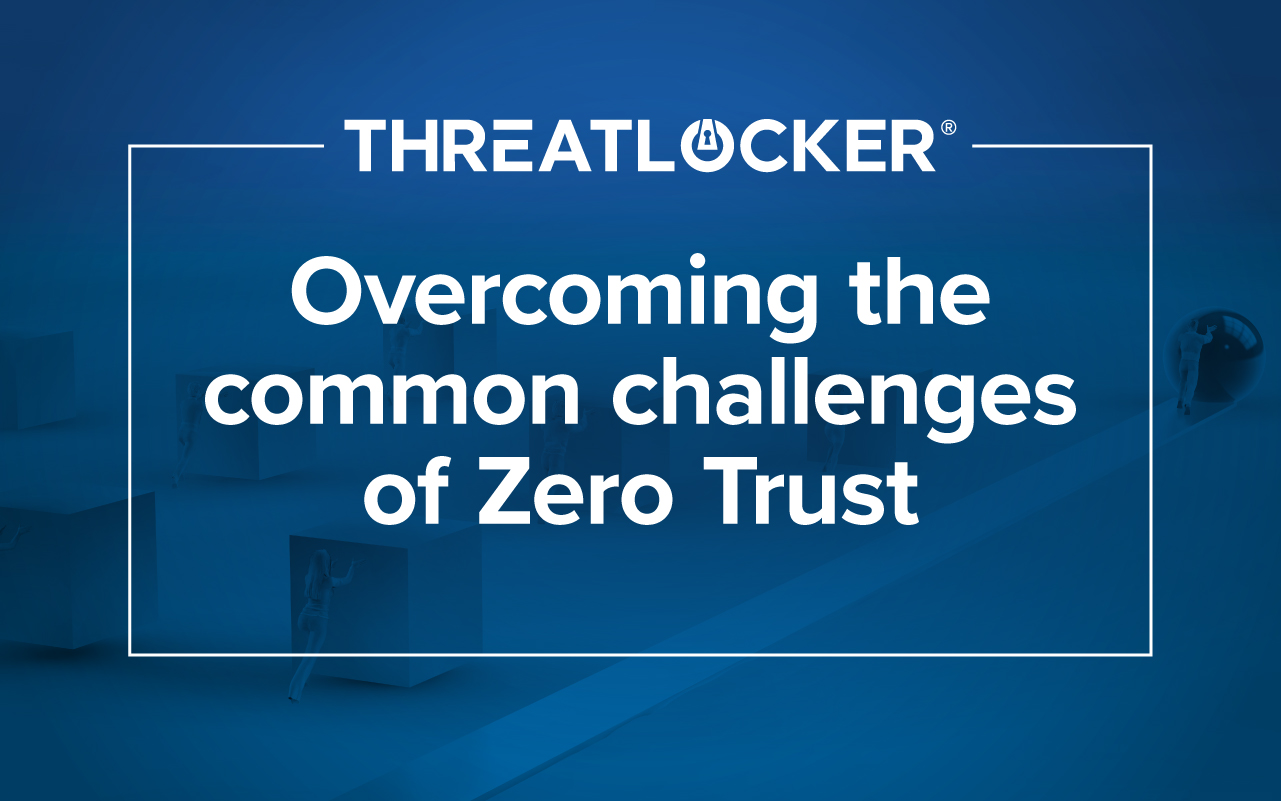Table of contents
Everything you need to know about vulnerability scans
Cyberattacks are on the rise, exploiting hidden weaknesses in your digital walls. Outdated software, misconfigured settings, and forgotten passwords can all pose a risk to your organization.
Enter the vulnerability scan: one of the best tools for finding these security gaps before attackers do. Today, we will break down what vulnerability scans are, why they matter, and how to use them to fortify your digital defenses. Let's get started.
What are vulnerability scans?
Vulnerability scanning is defined as "A technique used to identify hosts/host attributes and associated vulnerabilities."
Imagine your computer system as a fortress. It has strong walls and a sturdy gate to keep unwanted visitors out and protect your assets. However, even the most fortified castles can have hidden weaknesses that a bad actor could exploit.
Vulnerability scans are like the scouts around your castle. They can search for these hidden weak spots and report them. These scans are not meant to break in, nor are they protecting against immediate threats like a guard would. Instead, they carefully examine each part of your system to look for vulnerabilities that could put your organization at risk of a cyberattack.
How do vulnerability scans work?
Vulnerability scans examine computer systems, networks, and applications for security flaws. These flaws could be anything from outdated software with known vulnerabilities to misconfigured settings that expose sensitive data.
Vulnerability scanning works by examining assets attached to and using a network. Let's break this process down:
- The scan tool gathers information about your systems, such as what software is installed and how your network is configured.
- It compares this information to a database of known vulnerabilities, which is constantly updated with new discoveries. Using a reliable scan tool with a recent database, such as the Common Vulnerabilities and Exposures (CVE) database of publicly disclosed threats, is essential.
- The scan identifies any matches between your systems and discovered vulnerabilities.
- It provides a report that details the vulnerabilities found, their severity level, and potential risks.
Think of this report as a to-do list of tasks that will improve your system's defenses. By knowing where the vulnerabilities are, your security team can take the proper steps to fix them. This list provides a comprehensive understanding of all weaknesses while identifying their severity to help organizations prioritize the most pressing risks.
Penetration testing vs vulnerability scanning
Vulnerability scans are not to be confused with penetration testing. The former only checks for known vulnerabilities and potential weaknesses. Penetration testing, on the other hand, is more involved and attempts to actively exploit any weaknesses.
Penetration testing is defined as "Security testing in which evaluators mimic real-world attacks in an attempt to identify ways to circumvent the security features of an application, system, or network. Penetration testing often involves issuing real attacks on real systems and data, using the same tools and techniques used by actual attackers."
Vulnerability scans can be automated, while penetration testing requires more expertise and time. Since they serve different purposes, these systems should be used together to help improve an organization's cybersecurity efforts.
Types of vulnerability scans
Even though the overall goal of a vulnerability scan is to find and fix weaknesses in your system, there is no one-size-fits-all approach. Different types of vulnerability scans are best suited for various areas of your digital infrastructure and serve different purposes.
Here is a breakdown of some of the different types of vulnerability scans:
- Network scanning: Your network infrastructure is the backbone connecting everything. This vital scan works to identify the systems and devices operating in your network. It scans for exploitable ports and can identify weak passwords and authentication errors.
- Host-Based scanning: This technique works to identify vulnerabilities on local systems and servers. It offers a comprehensive check of software, operating systems, and applications to find weaknesses such as missing patches or insecure configurations.
- Application scanning: As the name suggests, this scans web and mobile applications for potential vulnerabilities.
- Database scanning: Your database is like your organization's vault where the most valuable data is stored. These vulnerability scans can detect security risks to protect against data breaches.
- Cloud scanning: Cloud-based environments can also experience vulnerabilities. These scans can check for anomalies such as misconfigured settings and controls.
Along with these categories, there are also different approaches to vulnerability scanning:
- Internal vs. external scans: The former is performed within the bounds of a network to scan for internal vulnerabilities. The latter is performed from the perspective of an outside attacker scanning for weaknesses in the perimeter for a way to get in. Both perspectives offer valuable insights, with internal scans revealing deeper issues and external scans mimicking attacker approaches.
- Authenticated vs. unauthenticated scans: An authenticated scan allows someone to log in as a valid user and check for vulnerabilities. In unauthenticated scans, on the other hand, a tester pretends to be an intruder seeking these weaknesses. Both are important as authenticated scans provide more comprehensive access, but unauthenticated scans uncover vulnerabilities accessible to outsiders.
These scans are essential for testing your network security, but organizations may have different priorities. Choosing the right type of scan depends on your specific needs and security posture.
Different types of vulnerabilities to uncover
Vulnerability scanning tools can uncover a variety of different weaknesses and potential risks. Here are a handful of common examples of vulnerabilities the different types of scans can uncover:
- Open ports: Ports are like doorways into your network. Leaving them open is like inviting bad actors into your network. However, some ports need to be open, and all unnecessary ports should stay closed.
- Outdated firmware: The software that controls your network devices requires frequent updates. Without patches or updates, your network is vulnerable.
- Weak encryption/passwords: Cybercriminals can easily exploit weak encryption protocols and passwords, which should be updated as soon as possible.
- Misconfigurations: Misconfigured settings can create vulnerabilities even in secure software.
- Missing software patches: Unpatched software vulnerabilities are like open gates. Vulnerability scans can alert your team to secure these gaps.
Remember, there are just a few examples of weaknesses these scans can search for. Potential vulnerabilities are constantly evolving as bad actors have new tools and find new security vulnerabilities to exploit.
You can learn more about the most recent vulnerabilities on the ThreatLocker blog.
Benefits of regular vulnerability scans
Regular vulnerability assessments are one of the best ways to be proactive about cybersecurity. These scans help you identify and patch vulnerabilities before attackers can exploit them to gain access to your systems and data. Let us look at how these vulnerability scans can benefit your organization.
Reduce risk of cyberattacks
The experts at Forbes emphasize that 2024 is positioned to be a year of unprecedented technological advancements and escalating cybersecurity challenges. As cyberattacks become more advanced – and more costly – it is essential for organizations to do everything in their power to prevent or mitigate them.
Vulnerability scans proactively identify and patch security holes before attackers can exploit them. This automatic scanning is highly beneficial for helping to prevent data breaches, financial losses, and reputational damage caused by cyberattacks.
Enhance compliance
Organizations must comply with regulations to keep data safe. A significant part of that is ensuring their networks remain secure. By identifying and mitigating vulnerabilities, organizations can reduce the risk of security incidents and ensure compliance with data protection regulations.
These compliance regulations help organizations avoid hefty fines, legal troubles, and the reputational damage mentioned previously.
Efficient resource allocation
Not all vulnerabilities are created equal. While they should ideally all be dealt with swiftly, some potential risks are more urgent than others. Vulnerability scans provide valuable intelligence that can prioritize critical vulnerabilities that require immediate patching over less urgent ones.
This strategic approach helps organizations allocate resources effectively and maximize their security efforts.
Peace of mind
Peace of mind is priceless for organizations. Regular scans reassure that your security concerns are being proactively addressed, boosting confidence in your security posture and empowering you to focus on your core business operations.
Conclusion
Vulnerability scanning is one of the best things you can do to be proactive about cybersecurity. These automatic scans are valuable for finding weaknesses before they can be exploited by bad actors.
As with other cybersecurity measures, these scans work best alongside other systems, such as penetration testing. ThreatLocker provides scalable enterprise-grade Allowlisting, Ringfencing™, and Network Control solutions that complement vulnerability scans. During the onboarding process, the Cyber Hero Support Team also takes the time to identify any potential vulnerabilities to ensure they are addressed.
Take control of your cybersecurity with a Free Trial from ThreatLocker.