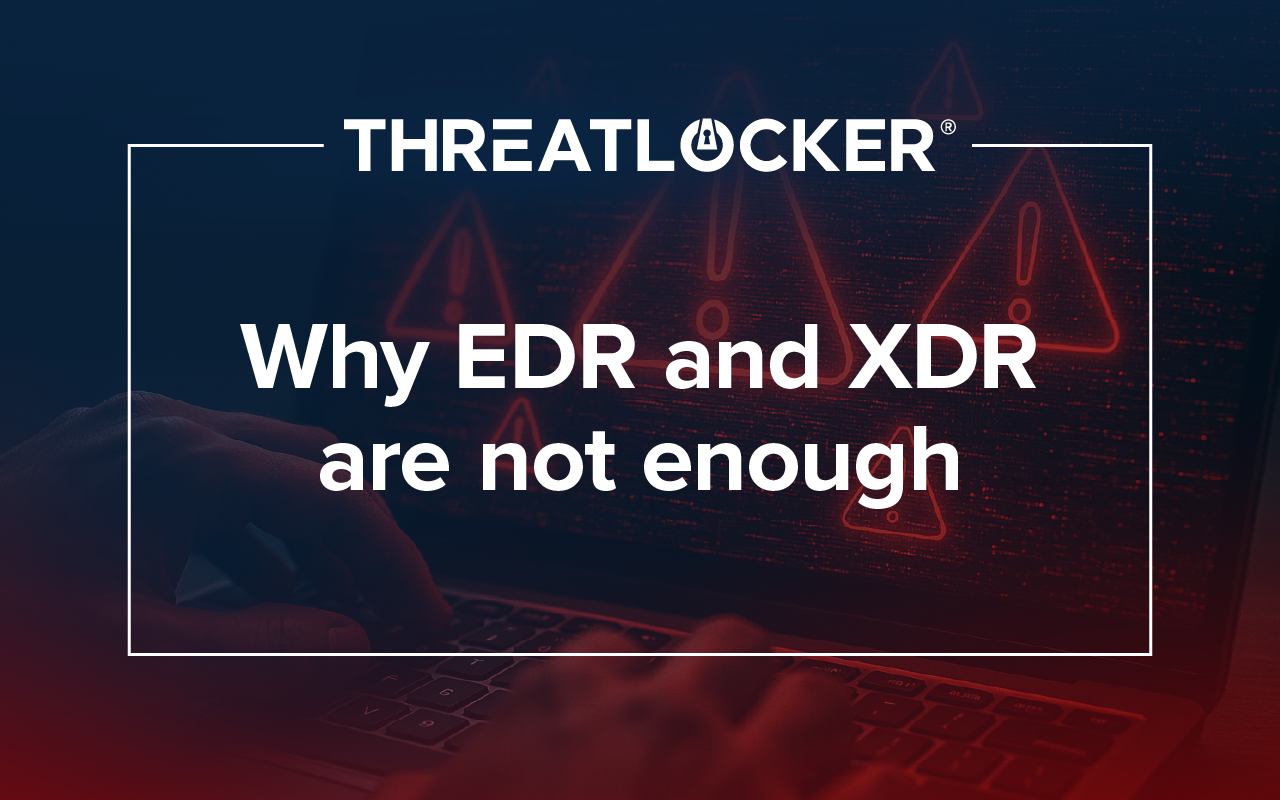Table of contents
Introduction
Since the release of Windows Server 2003 and Windows XP, Microsoft has delivered many products that would go on to replace and outdate the two. Extended support, including software updates, is no longer available as of April 2014 (XP) and July 2015 (Server 2003). This absence of extended support and software updates poses a severe risk to the data on these machines and the other devices in an organization by having these vulnerable devices in the network.
Associated threats
The absence of software updates translates to the lack of vulnerability patches. Since Server 2003 and XP have not been updated since 2014/15, threat actors have had about a decade to analyze and test any security vulnerabilities within these products. These threat actors could have written countless malware and scripts targeting Server 2003 and XP, all directed to harm your organization via the weaponization of trusted applications or data encryption and exfiltration.
To see the vulnerabilities yourself, you can access a public database of security vulnerabilities through Windows Server 2003 and Windows XP from CVEdetails.com.
Protecting your organization from outdated products
One of the top recommendations IT Professionals will make to secure your organization is implementing vulnerability patches as soon as they are released. However, that isn’t an option if you are using outdated products. Your next step to securing your organization is to remove the products from your environment and replace them with newer-generation products, or at least something with extended support and reliable vulnerability patching.
If patching and removing Windows Server 2003 and Windows XP from your environment is not an option, then implementing controls and endpoint security is your safest route.
Blocking all untrusted software
Often, vulnerabilities result in executing malicious code on your computer. One method to avoid malicious codes is to use an Antivirus (AV) or Endpoint Detection and Response (EDR) tool. This method is very difficult to use in outdated operating systems and in general because it is impossible to detect all malware.
Application Allowlisting enables you to figure out what you need to run on the machine and then block everything else from running. Events like Eternal Blue, trying to execute unknown software, will get blocked. Outdated machines rarely change, so it is very easy to implement Application Allowlisting and reduce your surface area of attack on the endpoint.
Network security controls
A trivial process in endpoint security is protecting network access. Protecting yourself from vulnerable endpoints is as much about protecting your business from the endpoint as protecting the endpoint from your business. This scenario often causes difficulty for companies because these devices are on their network, and they can now access the servers or other devices on the network. ThreatLocker would recommend firewalling off all servers and other endpoints from the untrusted devices unless there is an explicit communication required between the two.
You can firewall those off using ThreatLocker Network Control, which will automatically validate hosts, not just by IP Address, but by authentication on your servers and protected devices. By putting ThreatLocker Network Control on your protected devices, you can stop all inbound traffic and ensure that rogue devices cannot talk to your network devices.
Additional capabilities of your network security tool should include:
- Intrusion prevention and/or detection
- Logging and visibility of all network activity
- Terminating connections after inactivity or end of session
- Network-based URL filtering
- DNS filtering
- Resiliency
Application and software controls
An essential part of securing your endpoints is implementing an application control strategy that blocks all software that is not explicitly allowed and only allows what you and your users need for your day-to-day operations. Aside from the fact that Windows XP is outdated, an operating system may have unnecessary components. In this case, it is necessary to block those components before they can become weaponized. As for software that is allowed to operate on your endpoints, you will need an application containment tool to prevent trusted software (like Windows XP if you are still using it) from becoming weaponized and causing harm to your organization.
Additional functionalities of your application control strategy should include:
- Up-to-date software inventory (as mentioned before)
- The software is monitored, and integrity is maintained
- All executions on endpoints are logged
- Unused, unauthorized, or unsupported software should be removed (including operating systems)
- Control mobile code
- Control software, libraries, and scripts
Related: ThreatLocker Protect
Conclusion
As products like Windows Server 2003 and Windows XP grow older and more outdated, threat actors are only becoming more familiar with their exploitable vulnerabilities, constructing more elaborate targeted cyberattacks. It is vital to your organization and the data on these machines that you replace unpatchable products that leave you vulnerable and implement a Zero Trust endpoint security strategy.
To help reduce the time and effort it takes to find the right cybersecurity solutions, ThreatLocker has curated the eBook, "The Ultimate Guide to Hardening Windows Servers". Inside you will find top tips and best practices to help you implement the right cybersecurity solutions for your business, helping you to protect your servers against emerging cyber threats.
Download the eBook to learn:
- The essential steps you need to take to harden your Windows Servers
- How to secure your IT Infrastructure to help protect your business from cyberattacks
- How ThreatLocker can help you mitigate cyber threats with our unique endpoint solutions