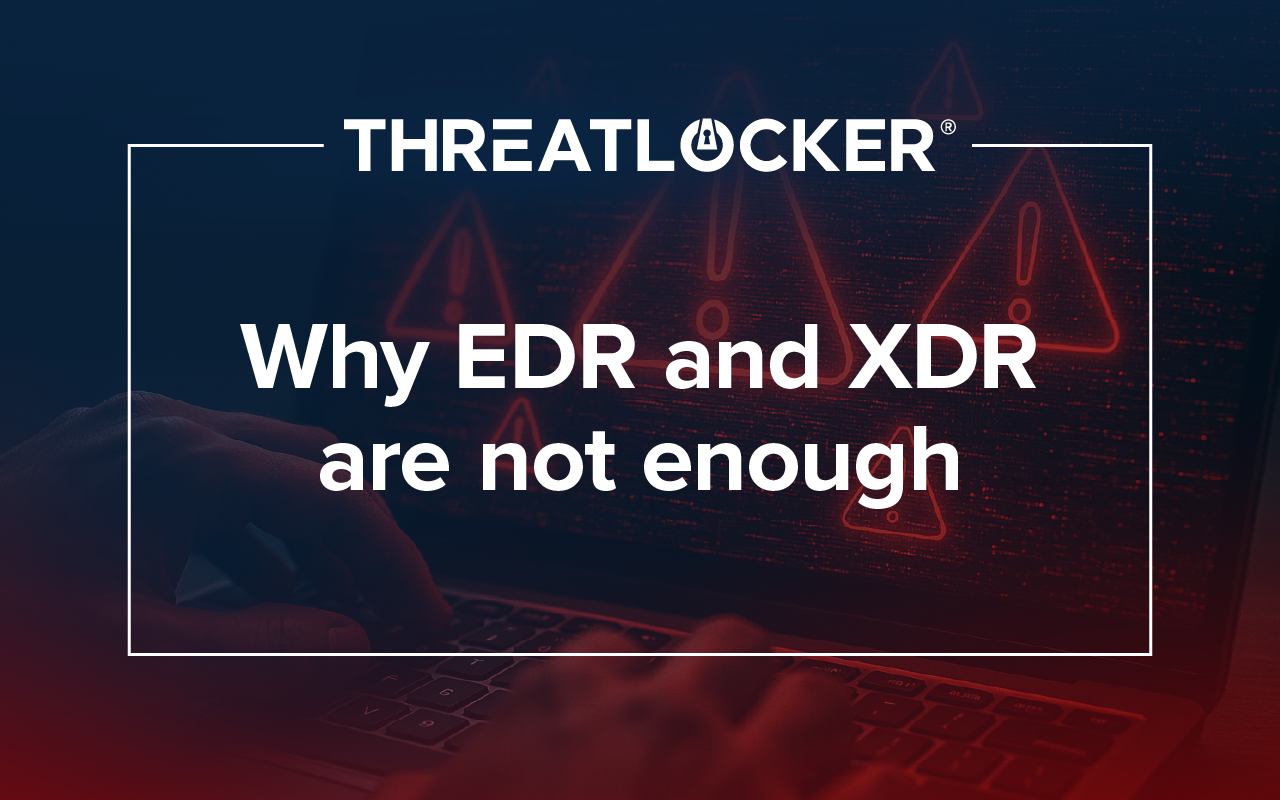Table of contents
Privilege escalation, explained in simple terms
Concepts like privilege escalation can often feel daunting. However, learning about privilege escalation shouldn't be complicated or monotonous.
What is privilege escalation?
Privilege escalation involves gaining elevated access to resources normally blocked from an application or user. In simpler terms, it's like discovering a master key that unlocks all doors in a building, including the most secure ones.
This blog aims to break down privilege escalation into simple terms that can help you safeguard your digital environment.
The basics of computer privileges
Otherwise known as rights or permissions, computer privileges are a set level of actions a user can take in their organization's network. A "higher-level" user with admin rights typically establishes privileges.
Administrators represent the highest level of users within an operating system (OS). The OS has the highest level of privilege and can perform most or all functions. On the other end of the spectrum are the users. Users should only be able to do what is necessary for their job and nothing else with the practice of least privilege.
In other words, a privilege is the right of an account to perform various system-related operations. As Microsoft explains, privileges control access to system resources and system-related tasks. Privilege access should not be confused with access rights, which control access to securable objects.
The importance of computer privileges
At its core, privileges provide security.
Privileges help protect a computer system from unauthorized access and potential security breaches. Organizations can reduce the risk of malicious activities such as data theft, malware execution, and system compromise by ensuring users only have enough access to do their jobs and nothing more.
Types of user accounts and common privileges
As mentioned above, there is the highest privilege level and the lowest, but there are also many potential user accounts in between.
Here is a look at the common types of user accounts and the privileges associated with them:
- Administrator account: Sometimes referred to as a "root" or "superuser", these accounts have the highest level of access. They may have unrestricted access to all files, directories, and system settings. An administrator account allows users to install, configure, and remove software, modify system files, and perform administrative tasks. These users need to be competent and trustworthy to avoid damage to the system.
- Standard account: This is the most common type of user account. These users have limited privileges to access and edit their own files and some shared resources but cannot modify system settings or install software globally. This privilege balances control with access to ensure employees can complete their jobs without compromising systems.
- Guest account: These accounts are highly restricted and often used for temporary or public access. They usually have limited privileges, and changes made during a session are often discarded when the user logs out to prevent significant system changes.
- Service accounts: Service accounts are used by system services, applications, or processes to run in the background without requiring user interaction. They should be configured with the least privilege necessary for their function to enhance security.
- Group accounts: Group Accounts manage multiple users' permissions and access within a computing system. They are used to group numerous user accounts and assign all group members standard privileges or access rights. Security Group accounts, for instance, enforce security policies and control resource access.
Understanding privilege escalation
Privileges are essential to protecting critical data and protecting your systems. However, they are also vulnerable to cyber threats.
Science Direct explains that privilege escalation is a cyberattack technique that preys on vulnerabilities to gain privileges other than what was initially intended for the user. Privilege escalations allow bad actors to gain deeper access to networks, assets, and sensitive information more easily.
Organizations should be aware of two types of privilege escalations.
1. Horizontal privilege escalation attack
A Horizontal Privilege Escalation Attack is when a user gains the access rights of another user with the same access level. They may also gain access to the rights of a lower-level account with similar privileges.
These attacks may sound counter-intuitive, but they allow an attacker to increase their sphere of access while remaining undetected.
2. Vertical privilege escalation attack
Most people think of a vertical privilege escalation attack when they hear of an escalation of privilege. It is when an attacker uses a flaw in the system to gain access above what was intended for them.
Think of it like this: There are two levels of access in a computer network—local admin and domain admin. Local admin is like having limited access to certain parts of the network, while domain admin gives you broader control over everything. Privilege escalation is like going from being a local admin to a domain admin. From there, a bad actor can access sensitive data with increased control.
Regardless of the types of privilege escalation attacks, the goal is often to obtain higher access to perform actions that can be detrimental to an organization. That can mean anything from stealing sensitive data to changing internal systems.
Types of privilege escalation techniques
Attackers exploit different types of threats and weaknesses to compromise a system. Let us explore some of the most common methods attackers use to access enhanced privileges.
1. Social engineering
It is no secret that one of the most common causes of network security breaches is human error. Attackers can exploit uninformed, often privileged users by giving them their credentials or elevated access. Phishing attacks are a common method for attackers to gain unauthorized access to the system.
2. Vulnerable applications
When applications are found to be vulnerable, they can allow a local user to escalate to an admin user.
Under normal operations, all applications permitted on an endpoint or server can access all data the operating user can access. They can also interact with other applications, your files, data, or the internet in the background.
If one application is compromised, the attacker can use it to escalate their privileges.
3. Zero-day vulnerabilities
The attacker exploits zero-day vulnerabilities, which get their name from developers who have zero days to implement responses and solutions for the exploited vulnerability. The vulnerability is unknown by developers until threat actors expose it.
4. Misconfiguration
Similarly, attackers are also seeking misconfigured system settings to escalate their privilege. One common example is enabling a Windows machine's "Impersonate Privilege" permission setting. It means certain users or programs can pretend to be someone else with more power or access to the computer.
This setting is helpful for specific tasks that need higher levels of access, but it can also be risky if it falls into the wrong hands. It allows for particular exploits that can escalate user privileges.
The risks of privilege escalation
Privilege escalation attacks can let attackers get more access to run ransomware or access to data that could impact a business's continuity and reputation. It is essential to understand the system your organization uses and any potential escalations that may occur.
For instance, Windows is often the center of conversation around privilege escalation because there are a few ways for hackers to escalate privileges in Windows. These include Windows Sticky Keys, a useful functionality that provides a backdoor for hackers to gain increased privileges. The Windows Sysinternals tool suite is another common system vulnerability attackers can exploit.
However, organizations should care about more than just the ability to escalate Windows privileges. Other systems are just as vulnerable. Recently, cybersecurity researchers have detailed a "severe design flaw" in Google Workspace's domain-wide delegation (DWD) feature. The Hacker News explains that threat actors could exploit this flaw to facilitate privilege escalation.
No system is truly safe. Linux and Android have also had vulnerabilities exploited to escalate privileges. That is why organizations must take the proper precautions to prevent privilege escalation attacks before they occur.
Preventing privilege escalation
The best way to protect your organization is to prevent an escalation of privilege before it occurs. Here are some of the best practices for preventing these potentially devastating cyberattacks.
Principle of least privilege
The principle of least privilege (POLP) is a concept in security that limits users' access rights to only what is strictly required to do their jobs.
This principle can also restrict access rights for applications, systems, and processes to only authorized users. It is one of the best ways to prevent privilege escalation attacks while ensuring day-to-day operations remain streamlined.
Ringfencing™
Ringfencing™ helps to reduce the likelihood of an exploit being successful or an attacker weaponizing legitimate tools by controlling what applications can do once they are running.
Ringfencing™ limits what applications can do at a granular level to help prevent software exploitation. Think of it as a barrier and extra security measure that actively prevents software from stepping outside its lane.
Elevation Control
It is a continuous problem for IT admins to control who has privileged access. Worrying about users having too much control over their endpoints could slow operations and remove focus from more significant issues.
Elevation Control puts IT administrators in the driving seat, enabling them to control what applications can run as a local admin without giving users local admin rights. By removing these privileges, you will maintain the protections in place, reduce your risk of vulnerabilities, and defend against attacks. All of this adds an extra layer of security without hampering productivity in the workplace.
Vulnerability scanning
Regularly scan your IT infrastructure for weaknesses to prevent hackers from exploiting them. These scans check for misconfigurations or unpatched programs.
Vulnerability scanning also ensures your team can fix known vulnerabilities as they arise (in addition to keeping all systems and software up to date).
Security awareness
Informed employees are often the first line of defense to prevent privilege escalation attacks. Ensure your team is trained in the signs of social engineering tactics so they do not unintentionally assist hackers. They should know common tactics such as phishing, scareware, and more.
Access controls
Learn more about access controls in the ThreatLocker webinar, "The IT Professional's Blueprint for Compliance".
Prevention is always best when it comes to cybersecurity. ThreatLocker® takes a Zero Trust approach to block untrusted software and prevent privilege escalation attacks. Take control of your cybersecurity with a free trial from ThreatLocker®.