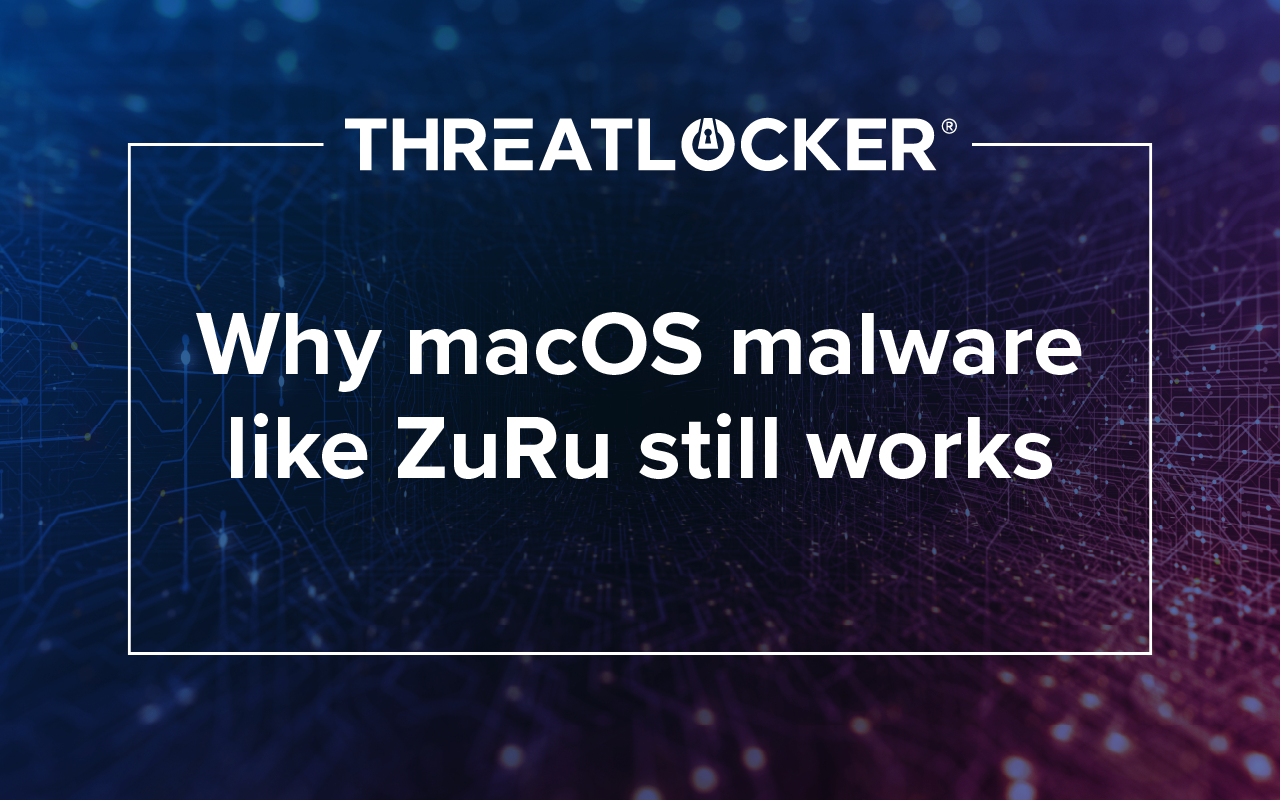Table of contents
About CVE-2023-38146
CVE-2023-38146 is a critical zero-day vulnerability that impacts various versions of both Windows and Microsoft Office products. This security flaw is a significant threat as it permits malicious actors to execute code remotely through specifically crafted Microsoft Office documents. Exploiting this vulnerability grants unauthorized access to the victim's endpoint, potentially leading to data theft, system compromise, or other malicious activities.
What versions are vulnerable to CVE-2023-38146?
The following versions are vulnerable to this exploit:
- Windows 11 Version 22H2 x64 -10.0.22621.2283
- Windows 11 Version 22H2 ARM64 - 10.0.22621.2283
- Windows 11 version 21H2 ARM64 - 10.0.22000.2416
- Windows 11 version 21H2 x64 - 10.0.22000.2416
How can hackers leverage this vulnerability?
An attacker can leverage this vulnerability by creating a specially crafted ".theme" file and enticing a user to open it. Here's how the attacker can exploit this:
- Crafting the Malicious ".theme" File: The attacker creates a ".theme" file that contains malicious code or references a ".msstyles" file manipulated with malicious content.
- Delivery to the Victim: The attacker then tricks or persuades a user into downloading or opening this malicious ".theme" file through social engineering tactics, such as phishing emails, deceptive website downloads, or enticing file attachments.
- Exploiting the Vulnerability: When the victim opens the compromised ".theme" file, the vulnerability within Windows 11 becomes triggered. Specifically, the flaw within the handling of ".msstyles" files can become exploited, allowing the attacker to execute arbitrary code on the victim's system.
- Remote Code Execution: By successfully exploiting the vulnerability, the attacker can remotely execute their code or malicious binaries on the victim's system. This exploit grants the attacker unauthorized access and control over the compromised machine.
This vulnerability holds significant importance as it empowers the attacker with several unauthorized privileges and poses various threats:
- Data Theft: The attacker can access and steal sensitive data from the victim's system, including personal information, documents, or login credentials.
- System Disruption: Malicious code execution can lead to system disruption, causing instability, crashes, or rendering the victim's computer unusable.
- Ransomware: The attacker could deploy ransomware, encrypting the victim's files and demanding a ransom for decryption, resulting in data loss and financial harm.
- Command and Control: Establishing a connection to a remote command and control server provides the attacker with a hidden channel for further exploitation. With this exploitation, hackers can maintain control and potentially launch additional attacks.
- Persistent Access: The attacker can gain ongoing access to the victim's system, which is a substantial threat, meaning they can continue to exploit the compromised machine for future malicious activities, espionage, or further compromises.
See how the CVE-2023-38146 exploit works
ThreatLocker replicated this exploit and demonstrated how a hacker crafts a malicious ". theme" file and can execute code remotely on the victim's endpoint.
Demonstration timestamps:
0:00:03 – A malicious ".theme" file is created
0:00:08 – Listing directory
0:00:19 – Copying the ".theme" file
0:00:25 – Initiating ThemeBleed server
0:00:27 – Clicking the ".theme" file
0:00:28 – ThemeBleed server receives a request, and arbitrary code executes
0:00:30 – Calculator opens as our arbitrary code specified it to launch calc.exe
Mitigating CVE-2023-38146
To enhance the security of your system, Microsoft strongly advises taking the following comprehensive steps:
Update Your Security Intelligence for Virus and Threat Protection: Ensure that your Security Intelligence for Virus and Threat Protection is enabled and kept up to date.
Apply the Latest Windows Patch to Your Endpoint: Microsoft recommends that users apply the most recent Windows patch to your endpoint.
How can ThreatLocker stop CVE-2023-38146?
You can Mitigate this CVE-2023-38146 with ThreatLocker through the following solutions:
Allowlisting: With Allowlisting, only the applications you trust will be able to run on your endpoint, explicitly blocking all other applications and processes from executing.
Ringfencing™: Through Ringfencing™, you can stop your applications from interacting with other applications or the internet, preventing CMD or PowerShell from reaching out to a C2 server or spawning a reverse shell from your endpoint.
If you wish to learn more about how ThreatLocker works, reach out to a member of the Cyber hero Support Team.

-opt.webp)