


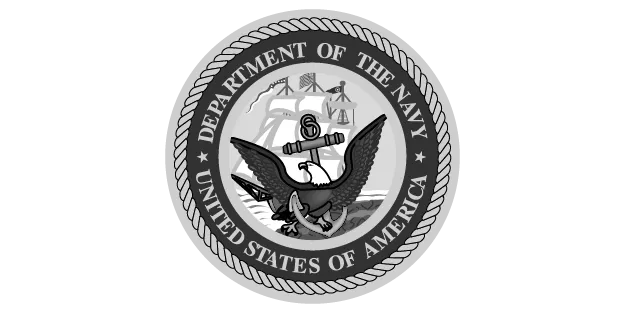
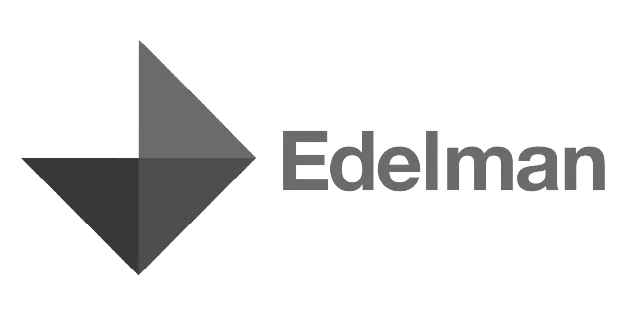








Educational institutions and their districts collect a vast amount of data that cybercriminals highly covet. Every year, they gather more information from incoming students and staff. These criminals aim to obtain details such as salary amounts, banking information, and personal data. If institutions fail to secure this information, it could put the students, staff, and entire district at risk. Therefore, it is crucial to safeguard this data.
Waiting too long to initiate a school's cybersecurity can increase the risk of a cyberattack. ThreatLocker Endpoint Protection Platform can keep school and school districts one step ahead of cyber threats and reduce the chance of falling victim to any breaches.
ThreatLocker benefits for school and school districts:
Granular Network Control to prevent unapproved network connections, diminishing the potential for compromised IoT devices to serve as an entry point into the network.
Storage Control helps mitigate the risk of external breaches and internal data leaks by providing policy-driven control over access to USBs, local folders, or network shares.
Allowlisting and Ringfencing™ provide superior protection against malware, ransomware, and other unknown threats. Regardless of how the malware enters a system unless it is on the Allowlist, it will be unable to run, protecting organizations from mistakes, poor judgment, and cybercriminals.
Using Network Control, you can block inbound traffic to all assets based on IP address, object, and dynamic ACLs. Add a default deny Network Control policy to block all inbound traffic and create policies to permit access to only what is needed.
Unlike antivirus or traditional EDR, ThreatLocker Allowlisting solution puts you in control of what software, scripts, executables, and libraries can run on your endpoints and servers. This approach stops not only malicious software in its tracks but also stops other unpermitted applications from running. This process greatly minimizes cyber threats and other rogue applications from running on your network.
Normally, applications have access to all the same data as the end user. If an application is absolutely necessary, ThreatLocker Ringfencing can implement Zero Trust controls comparable to, but more granular than, traditional application containment tools. ThreatLocker Ringfencing controls what applications are able to do once they are running. By limiting how software can interact on your devices, ThreatLocker can reduce the likelihood of an exploit being successful or an attacker weaponizing legitimate tools such as PowerShell. These controls can prevent applications from interacting with another application, your files, data, or the internet.
Elevation Control puts IT administrators in the driver’s seat, enabling them to control specific applications that can run as a local admin without giving users local admin rights. With applications such as QuickBooks that need to run with local admin access, elevation control can limit that access without impacting operational workflow, which can prevent the further spread of an attack, like application hopping, in case there is a breach in the endpoint.
ThreatLocker Storage Control provides policy-driven control over storage devices, whether the storage device is a local folder, a network share, or external storage such as a USB drive. Storage Control allows you to set granular policies, such as blocking USB drives or blocking access to your backup share except when your backup application is accessed.



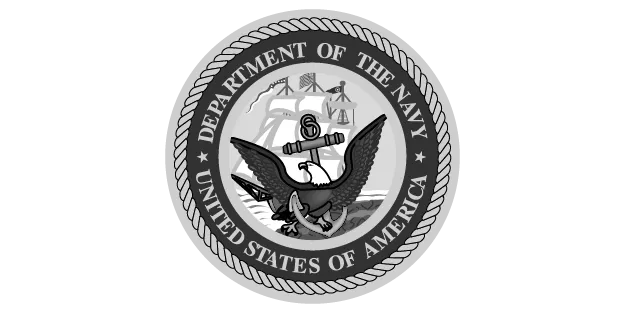
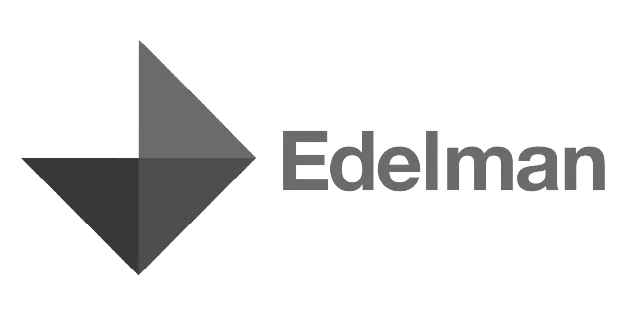











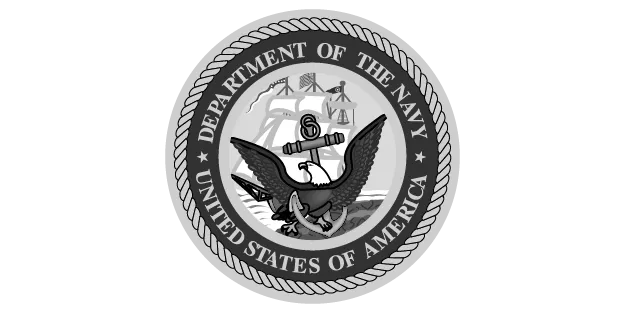
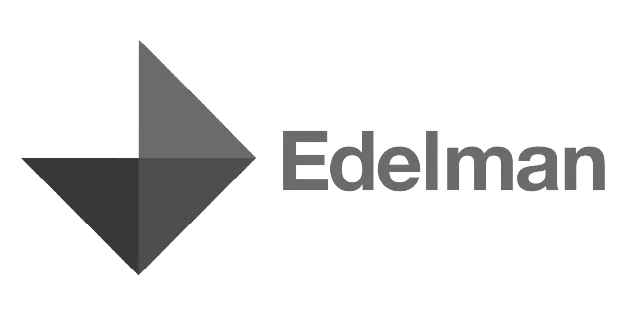








Try ThreatLocker free for 30 days and experience full Zero Trust protection in your own environment.
Schedule a customized demo and explore how ThreatLocker aligns with your security goals.
Just starting to explore our platform? Find out what ThreatLocker is, how it works, and how it’s different.