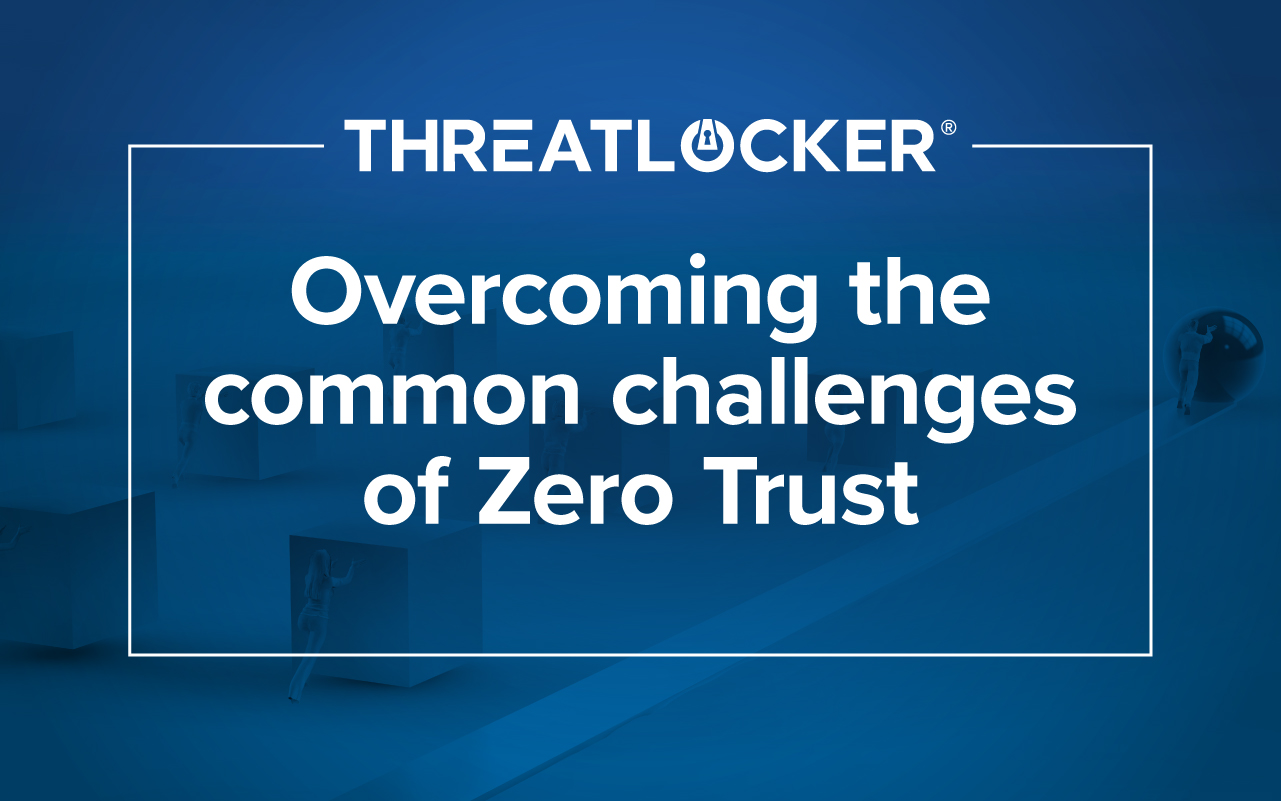Table of contents
Introduction
Back in 2023, fresh off the COVID-19 pandemic, 74% of US companies supported or planned to support hybrid workers. Hybrid working is now the most common work style globally, as 87% of organizations report having a hybrid program, according to JLL Research. As hybrid work has officially transitioned from temporary necessity to longterm strategy, new cybersecurity exposures have been discovered across all employee roles.
What Is a hybrid worker?
So, what exactly is a hybrid worker? A hybrid worker is an employee that routinely splits their work week between working in an office and remotely. Incorporating a hybrid working environment encourages productivity and promotes flexibility, allowing workers to perform their job duties in the office, on the go, and from home. A Pew Research Center survey found that among employees with jobs that can be done from home, 72% of hybrid workers said they’d choose a hybrid arrangement if given the choice. Companies are adopting a hybrid work approach to secure and retain top talent for job duties that can be performed remotely.
Challenges of a hybrid work environment
As many employees are moving to hybrid work, the corporate network is now the internet. Gone are the days when an enterprise’s assets were all under one roof, protected by a perimeter firewall. In order to maintain productivity with employees working from remote locations, potentially all around the world, corporate resources must be accessible from anywhere. However, the internet is also shared with cybercriminals, making it challenging to maintain the accessibility of corporate data for employees while ensuring it is inaccessible to cybercriminals, preserving its integrity and confidentiality.
Hybrid workers take their corporate computers with them, connecting to networks not maintained by the company’s IT department to access business data. Home networks are not always secure. Despite enterprise deployment for official work use, default credentials remain common. CISA reports that over 80% of enterprise-connected edge devices in remote setups still use factory-default passwords, making them an easy target for criminals.
CISA and other government advisories strongly warn that hybrid workers frequently use public WiFi, a primary vector for man-in-the-middle and evil twin attacks. These attacks could enable a bad actor to intercept and access valuable business data. They can steal login credentials and use those to access even more of an enterprise’s resources.
Any public or private network is only as secure as the least secure device connected to it. The average computer user may not keep up with patching software vulnerabilities, making these home devices more susceptible to malware infection. Once malware infects even a single networked endpoint, it can spread throughout the network, infecting any device that connects to it, adding to the risk of hybrid employment.
How to mitigate cyber risks for hybrid workers
Although the challenges created by a hybrid work structure can seem intimidating, there are steps an enterprise can take to mitigate the associated risks. As the security of the network that a company's endpoints connect to is no longer under their control, the emphasis must shift to controlling and securing the endpoints and servers themselves.
Data protection should be at the forefront of any cybersecurity strategy, especially in today's highly connected, hybrid working world. Companies must incorporate a data protection solution that ensures only users and applications that require access to data can access that data, no matter where they connect from. Encryption should be enforced for data in transit and data at rest.
Endpoint firewalls help to control network activity directly on the endpoint. Rules can be created to permit or deny network traffic on each endpoint to help control access. Endpoint firewalls also enable monitoring of the network activity on the endpoint. With an endpoint firewall, regardless of the network it is connected to, the endpoint will have some protection against unwanted connections.
Businesses should enforce multi-factor authentication (MFA) on corporate assets and accounts. While MFA does not prevent an adversary in the middle attack or an evil twin attack, MFA makes it harder for cybercriminals to use stolen credentials and log in. These adversaries may still successfully intercept the credentials, but once they are prompted for the MFA, they cannot continue.
To provide the best protection against malware threats, incorporate a default deny, application allowlisting solution. Traditional antivirus and antimalware solutions rely on identifying known bad behavior and files and then reacting to the bad file or behavior. However, they can't always identify or react to malware quickly enough to prevent damage. Use an endpoint security solution that blocks everything by default and only permits what is needed to better stay ahead of known and unknown threats. Then, when a hybrid worker connects to an unsecured network, any malware on that network cannot spread to their computer.
How ThreatLocker helps secure hybrid workers
The ThreatLocker Endpoint Security Platform contains many modules to assist with mitigating the risks associated with a hybrid work environment. ThreatLocker Storage Control gives enterprises the ability to control access to protected storage locations and only permit the users or applications that require it. File access will be logged in the Unified Audit, including the name of the logged-in user and the host, regardless of where they are attempting the file access from.
ThreatLocker Network Control is a centrally managed endpoint firewall that provides on-demand port control over inbound network traffic. Using custom-built policies, you can allow granular access to any ThreatLocker-protected device based on IP address, keyword, agent authentication, or dynamic ACLs. Then, when a hybrid worker moves from place to place, access to needed data will be permitted automatically without requiring an IT technician to change firewall rules or requiring the hybrid worker to use a VPN. Lock down all network access and permit only required connections to better protect internet-accessible data.
ThreatLocker Allowlisting operates using a default deny approach. Once deployed, ThreatLocker will automatically learn what is running in an environment and create policies to permit those applications. Once secured, not even a single file that isn’t on the allow list will be able to run. ThreatLocker Ringfencing™ creates boundaries for the applications permitted in an environment. Ringfencing™ policies can be configured to prevent applications from interacting with other applications, the internet, the registry, or protected files. Together, Allowlisting and Ringfencing™ provide superior protection against malware and ransomware. Regardless of how the malware enters a system, unless it is on the allow list, it will be unable to run, protecting hybrid workers from their mistakes, poor judgment, and cybercriminals.
Summary
As the world continues to grapple with the hybrid work model, it is more important than ever that businesses find ways to keep their assets safe from adversaries yet available to those employees that require it. Hybrid workers need extra protection as the internet they use to access company resources is shared by criminals. Enterprises should layer MFA, endpoint protection, storage protection, and network control into their cybersecurity strategy to help mitigate the risks associated with employing hybrid workers. The ThreatLocker Endpoint Protection Platform can provide organizations with extra layers of protection from their endpoints to their servers. Hence, no matter where their hybrid workers perform their duties, the company's assets remain available to those needing them and protected from everyone else.
To learn more about how ThreatLocker Allowlisting and Network Control can help protect your organization regardless of whether you operate in an office, are fully remote, or utilize a hybrid approach, schedule a live demonstration today.