ThreatLocker® is offering free I.T. security health reports to organizations looking to harden their environment and mitigate the risks of shadow I.T., foreign software, nation-state attacks, and unpatched vulnerabilities.
During your call, experts will deploy agents in Learning Mode onto your endpoints to monitor and visualize what is running within your environment, including:


Employees downloading tools, computer programs, and other software without approval from their IT department create holes in their organization's cybersecurity strategy. Shadow I.T. can become a gateway for threat actors to breach an organization and cause serious damage.
Unknown software that exists without efficient updates enables threat actors to leverage unpatched vulnerabilities to weaponize the software.
Compliance frameworks serve as guidelines for optimal security practices. NIST, CIS CSC, the Essential Eight Maturity Model, and HIPAA require visibility into an organization's environment. More specifically, they require event logs for applications, network traffic, and data access. Organizations that do not implement a solution that grants this visibility risk falling out of compliance.
ThreatLocker Storage Control provides policy-driven control over storage devices, whether the storage device is a local folder, a network share, or external storage such as a USB drive. Storage Control allows you to set granular policies, such as blocking USB drives or blocking access to your backup share except when your backup application is accessed.

ThreatLocker® Allowlisting blocks all software from running on an endpoint or server unless explicitly approved. This prevents malicious software from running in an organization's critical infrastructure.
ThreatLocker® Ringfencing™ can implement Zero Trust controls comparable to, but more granular than, traditional application containment tools. These controls can prevent applications from interacting with another application, your files, data, or the Internet.

The ThreatLocker® Unified Audit collects an event log each time a product blocks unapproved software from running through Allowlisting. The Unified Audit grants visibility and continuous monitoring of what software is running within their environment.
Try ThreatLocker free for 30 days and experience full Zero Trust protection in your own environment.
Schedule a customized demo and explore how ThreatLocker aligns with your security goals.
Just starting to explore our platform? Find out what ThreatLocker is, how it works, and how it’s different.