
Not ready to try ThreatLocker just yet?
Watch our 7-minute Quick Guide to ThreatLocker Allowlisting demo in the meantime.
Oops! Something went wrong while submitting the form.
ThreatLocker® Zero Trust Endpoint Protection Platform offers a unified approach to protecting users, devices, and networks against the exploitation of zero-day vulnerabilities.
































Allowlisting has long been considered the gold standard in protecting businesses from known and unknown executables. Unlike antivirus, Allowlisting puts you in control over what software, scripts, executables, and libraries can run on your endpoints and servers. This approach not only stops malicious software, but it also stops other unpermitted applications from running. This approach greatly minimizes cyber threats by stopping rogue applications from running on your network. Learn more.

Controlling what software can run should be the first line of defense when it comes to better protecting yourself against malicious software. Ringfencing™ adds a second line of defense for applications that are permitted. First, by defining how applications can interact with each other, and secondly, by controlling what resources applications can access, such as networks, files, and registries. Ringfencing is an invaluable tool in the fight against fileless malware and software exploits. Learn more.

Network Control (NAC) allows for total control of inbound traffic to your protected devices. Using custom-built policies, you can allow granular access based on IP address or even specific keywords. Unlike a VPN that needs to connect through a central point, the ThreatLocker NAC is a simple connection between server and client. ThreatLocker NAC is built in a way that creates a seamless experience, enabling users to work as normal while eliminating the need for a solution, such as a VPN. Learn more.

ThreatLocker Storage Control is an advanced storage control solution that protects information. We give you the tools to control the flow and access of data. You can choose what data can be accessed, or copied, and the applications, users, and computers that can access said data. By using ThreatLocker, you are in control of your file servers, USB drives, and your data. Learn more.
When it comes to adding extra layers of security to your cybersecurity stack, it's important to always add a human layer. Users with admin access are often the weakest link across your network, so their movements must be monitored and tracked. ThreatLocker® Elevation Control provides an additional layer of security by giving IT administrators the power to remove local admin privileges from their users, whilst allowing them to run individual applications as an administrator. Learn more.

Cyber Hero® MDR is an add-on to ThreatLocker Detect that allows organizations to opt for the ThreatLocker Cyber Hero Team to monitor and respond to Indicators of Compromise (IoC). When ThreatLocker Detect identifies suspicious activity in your environment, the Cyber Hero Team will review the alert to determine if there is a true IoC or a false positive. In the event of a cyber incident, the Cyber Hero Team will follow the customer's runbook to either isolate or lock down the device and notify the customer. Learn more.
ThreatLocker Detect looks for any anomalies that may make an environment vulnerable to a cyberattack. It analyzes data from ThreatLocker modules and notifies the admin if their system is using a version of software that's known to have cyber vulnerabilities. Should a breach be attempted, ThreatLocker Detect can take steps to defend the system, such as taking automatic remediations, and Application Control will block any malicious payloads. Learn more.

A must-have in cybersecurity, our Web Control delivers a smooth web access experience with users and administrators.

No more manual updating applications on each machine or mass pushes. Choose this streamlined, stress-free patch management.

A library of preapproved applications further elevates user and admin experience with ThreatLocker Allowlisting solution.

Make faster, smarter decisions on what to allow based on data from millions of endpoints worldwide.
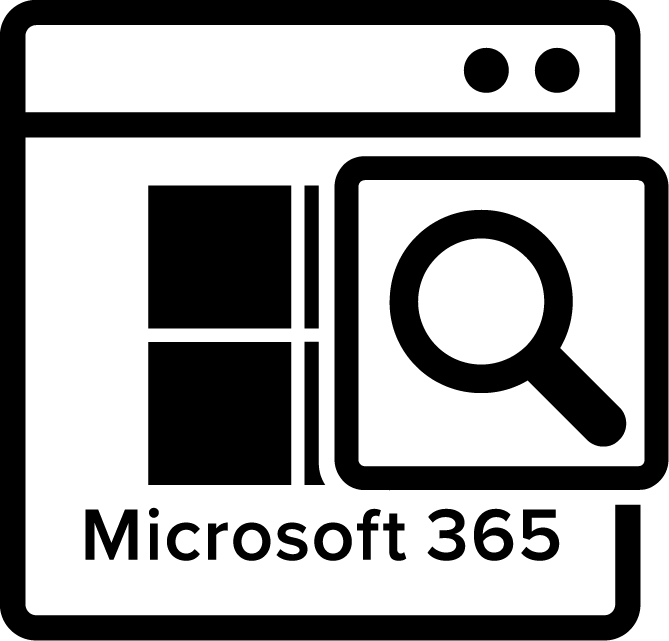
Protect your Microsoft 365 against phishing attacks and token theft. Make cybercriminals' efforts useless now.
Request your 30-day trial to the entire ThreatLocker platform today.
Try ThreatLocker