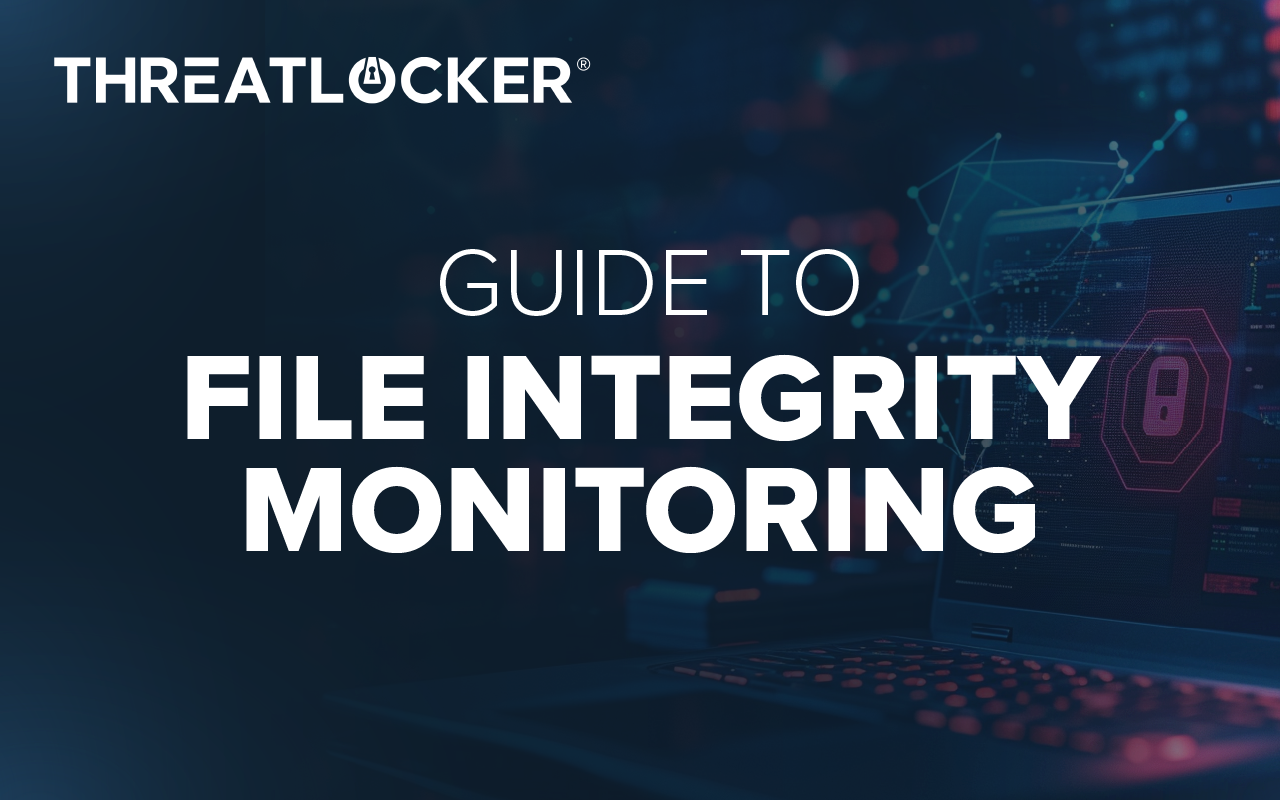.webp)
What is Malware?
Table of Contents
What Is Malware?
Did you know that there are almost 600,000 new pieces of malware detected every day? With one billion malware programs already available for cybercriminals to use, the rate at which malware is being utilized is increasing faster than businesses can keep up.
Malware is a piece of malicious software designed by cybercriminals to steal your data and carry out other nefarious behavior's. Malware can be spread in many ways, including phishing, malicious URLs, downloads, browser extensions, and more. Once the malware has been installed (usually unknowingly), it can collect personal and sensitive information, delete or damage files (as well as system hardware), and can be extremely difficult to remove.
There are many different types of malware available. Although each one operates in a different way, they all share the same malicious intent. Below you will find the most common types of malware.
Common Types of Malware:
Ransomware:
Ransomware is a type of malware that infects your computer network and other devices. Once infected, your data is locked and encrypted, making it unusable and inaccessible until a ransom payment is received.
Virus:
A virus is another form of malware that, when executed, replicates itself by modifying other computer programs and inserting its own code.
Worms:
Like viruses, worms replicate in order to spread to other computers over a network. In the process, they cause harm by destroying files and data.
Keylogger:
This malware records all of the keystrokes on your keyboard. This sends all of your sensitive information, including credit cards, passwords, and other user credentials to a cybercriminal.
Trojan:
A trojan is a form of malware that can be used to steal financial information or install ransomware. This is one of the most dangerous forms of malware, as it is often disguised as legitimate software.
Spyware:
Spyware is malicious software designed to enter your device, gather your information, and forward it to a third party without your consent. This software is used to profit from stolen data.
Adware:
Adware is software that is designed to place unwanted advertisements on your screen whilst you’re browsing the web. These ads often look legitimate; however, they are disguising the hidden malware. Once clipped on, the malware will secretly install itself onto your device without you knowing. Adware can appear both on your computer and mobile devices.
Exploits:
An exploit is a piece of code or program that has been intentionally designed to take advantage of a vulnerability on a device or within an application. An exploit is not malware, but it is a method used by cybercriminals to distribute malware for malicious purposes. Usually, a threat actor will write a malicious piece of code to take advantage of a vulnerability, injecting the malware into the user's device.
There are many ways in which malware can infect devices, and unfortunately, research shows that these types of attacks are rapidly increasing. The good news is that there are things you can do to help mitigate these attacks and stop them from wreaking havoc across your businesses.
How Can ThreatLocker Help You?
ThreatLocker works with both Managed Service Providers (MSPs) and IT professionals to deliver a Zero Trust endpoint security solution that protects businesses against malware attacks as well as new and emerging threats. ThreatLocker is comprised of five key components, Allowlisting, Ringfencing™, Elevation Control, Storage Control, and Network Access Control (NAC).
ThreatLocker Allowlisting works by allowing what you need and blocking everything else. Allowlisting denies all applications from running except those that are explicitly allowed. This means untrusted software, including malware, will be denied by default. Allowlisting puts you in control of what software, scripts, executables, and libraries can run on your endpoints and servers. This approach stops not only malicious software like malware but also stops other unpermitted applications from running. This process greatly minimizes cyber threats and other rogue applications running on your network.
To learn more about how ThreatLocker Allowlisting solution can help you better protect your business and any you look after, why not book in some time with the Cyber Hero Team today?